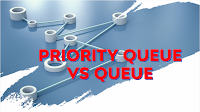Enhancing Internet Speed Through CMD Commands

## Enhancing Internet Speed Through CMD Commands To improve your internet connection using cmd, you can leverage several built-in Windows features. These include managing DNS cache, pinging the default gateway, and adjusting TCP settings with the `netsh int tcp` command. When facing a slow internet connection, the usual first step is to restart the device or router. If this doesn't resolve the issue, reaching out to the ISP is the next step. If the problem persists even after contacting the ISP, some users might consider changing their service provider. To potentially avoid these steps, here are some strategies for boosting your internet speed using cmd. ### How to Improve Internet Speed Using CMD? There are numerous built-in Windows commands and tools that can address common issues like slow internet. To utilize these cmd tricks, you don't need to be an expert; just follow the instructions provided. 1. **Test Internet Speed Using CMD Pings to Default Gateway** You can gaug...